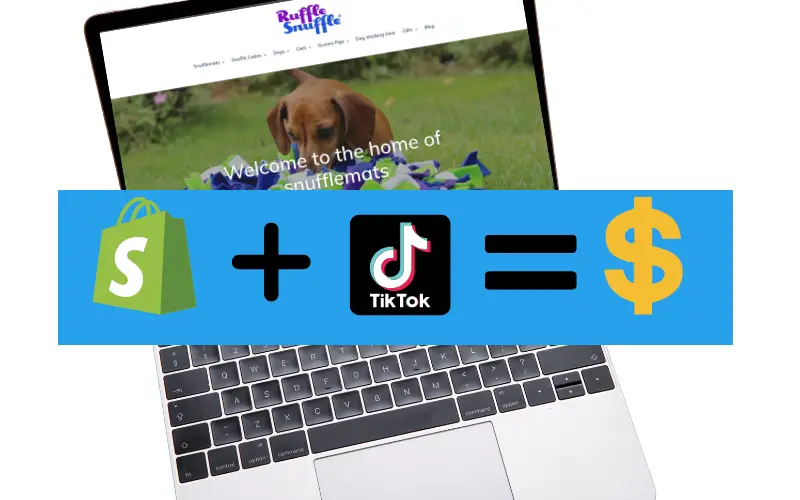Shopify owners are you looking for new ways to sell your pet products?
If so, you may want to consider TikTok. TikTok is a social media app that has huge popularity, and it offers a great opportunity for businesses to reach new customers. In this article, I will discuss how to sell on TikTok directly from your existing Shopify store. I will provide tips on creating a successful strategy for marketing your products on this platform with a few simple clicks.
What is TikTok and how can it be used to sell products from your Shopify pet store
TikTok is a social media platform where users can share short videos of themselves. TikTok Business is a new feature that allows businesses to create and post marketing videos on the app. These videos can be used to promote products from your Shopify store. To get started, simply create a TikTok Business account and link it to your Shopify store.
You can do this by installing the TikTok sales channel in your store.
Then, create a short video promoting one of your products. Be sure to include a call to action at the end of the video so that viewers know where they can purchase the product.
You can also use the TikTok channel to run ads for products direct from your Shopify store.
The beauty of this approach is that the TikTok app will automatically create some great videos for you with a few clicks to get you started!
How to create a TikTok ad campaign for a product or collection in your Shopify pet store
I’m going to tell you how to create an ad campaign and target TikTok users who are interested in your products right from your store.
Getting started
Add the TikTok channel to your store by clicking the + button next to ‘Sales Channels’ in your Shopify dashboard. Follow the prompts to install.
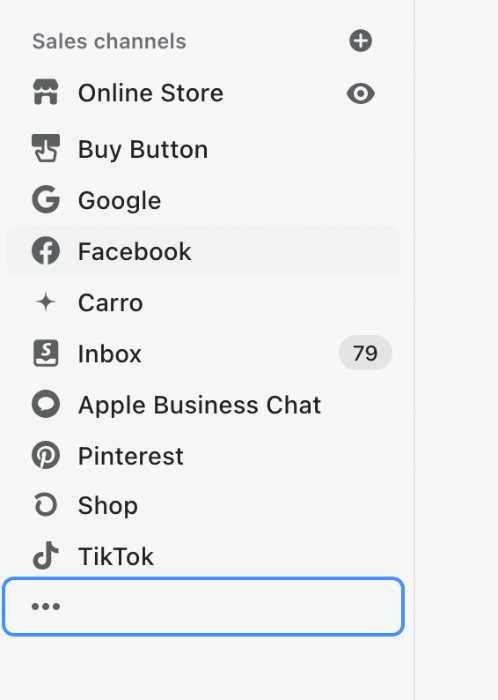
Now click on the TikTok symbol in your Shopify dashboard on the left to launch the TikTok for Business Ads screen.
Now click on the ‘Create Campaign’ button which will launch the TikTok for Business Ads screens and we can get started.
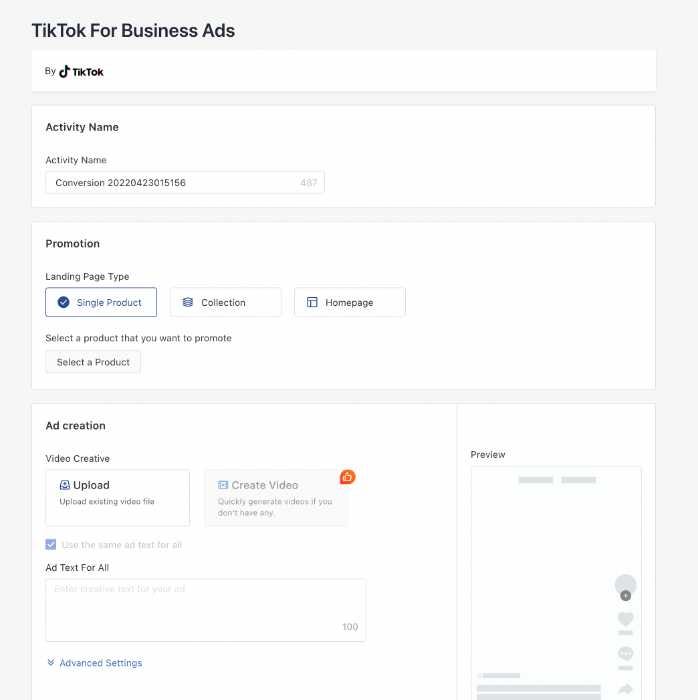
Title your Campaign
Start by giving your campaign a name and select what you want the goal of the campaign to be. Try and choose a name that is memorable and will be easily identifiable later on. Perhaps the name of the product, collection ,or what you are promoting.
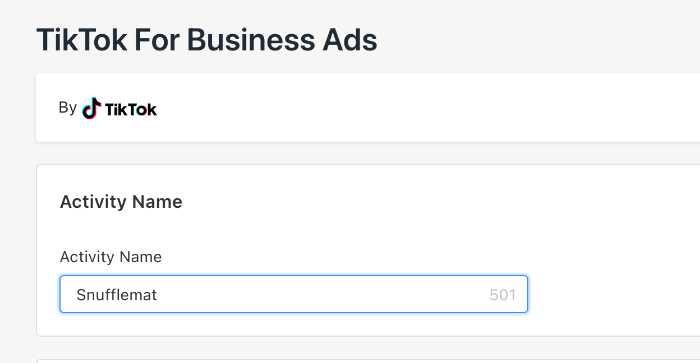
Choose a single product, collection or the homepage to promote
You can now select what you would like to promote. You have the option of promoting a single product, collection or your store’s homepage. If you are unsure, we recommend starting with a single product as it allows you to be more specific with your targeting (we will come on to this later).
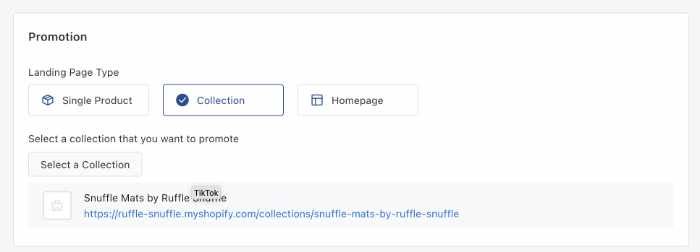
Create an ad
This is where the fun begins. You can now start creating your ad! If you already have a video that you want to use you can upload it here. There are some great videomakers on line (like Canva) that have templates you can use, or here’s the quick and easy way to make some…

Click the ‘create video’ option with the orange thumbs up. Now the app will preload the images of the products from your shop into the creative content area. You can add more images by selecting the upload button ( file size up to 10mb for jpg and png). You can also upload video in mp4 format ( max size 500mb) if you have, for example, customers using your product or specific details you want to show.
Next you need to add in an optional selling point. This is a short phrase of 45 characters max. So I would suggest using this to identify the problem your product solves, ie why someone needs it. This will appear over the video briefly at the beginning scenes.
There is also the option to add promotion info. So if you are running a sale, or have limited stock this is a good place to put it. Only 14 characters mind you, so you need to be succinct!
Then you have the option of dynamic or peaceful for the music and pace of the video. And you can also add opening and end frames. I would use an app like Canva to create the first frame and a branded end sequence with your call to action on it.
When you’ve done all this, click the terms and conditions and the ‘generate video’ button will go blue.

Click that and wait for the videos to be generated. You can save the ones you like by ticking the box on the top right and then generating some more. I’ve been quite impressed with what TikTok makes so it’s worth giving it a go if you’re not that great at making your own. Or use it for inspiration on what you might like to create.
Check out this video that the app made…. ( you can’t download it so I had to record it on my phone!)
Once you have your videos you can set different caption text and hashtags on each one. This way you can test different videos and different messaging. Don’t forget to click the ‘Advanced’ button and add your brand name and logo to the advert too.

Choose your targeting
Now you need to decide who you want to see your videos. You can target by age, gender, interests, and even their video-related behaviors. These behaviors are whether the audience watched to end, liked, commented or shared previous videos.
I used ‘watched to end’ as that is where the call to action is. You can then choose the category of video such as ‘beauty and care’, ‘games’ or animals. So find a couple that fit your product niche and some that your target audience are interested in generally.
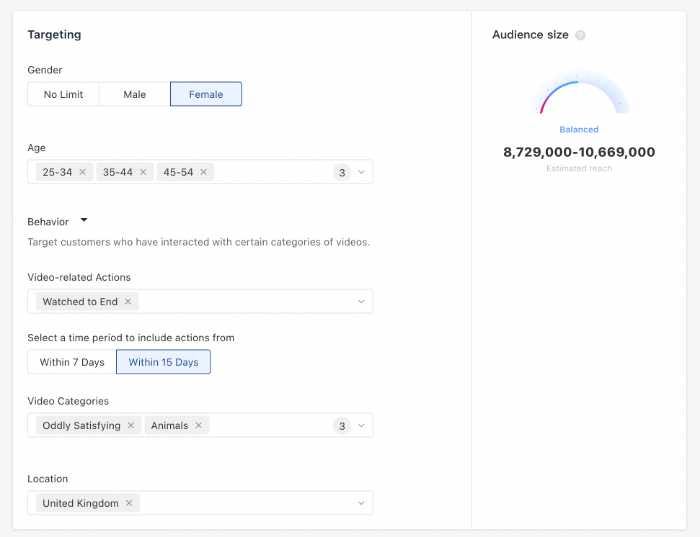
You can also need to specify the location(s). If you are a store that only ships to certain countries then you should definitely select those locations only here to avoid wasting your budget.
Pick an optimization event
Now this I found a bit odd at first, but what it means is ‘what are you trying to get the viewer to do?’. So my preferred option is ‘add to cart’ as I want someone to buy an individual product. If I was promoting the whole store, then I would choose ‘view the content’.
Select a budget
The next step is to choose your budget and schedule. You can set a daily budget or a total campaign budget. The minimum daily spend is £20 /$20. But you can set a lifetime budget and it will spread this out over your campaign period.
Schedule your campaign dates
This is easy. Choose when you want to start and end your campaign. I wish that you could specify times during the day when it was running, but alas this is not so currently.
Choose a bid strategy
The last step is to choose a bid strategy. Your options are ‘Lowest Cost’ or ‘Cost Cap’. Lowest Cost gets the most results for your budget as the system will automatically adjust your bid. Cost Cap is exactly that, you tell them how much you want to spend per result. For example, if you’ve selected ‘add to cart’ above as the optimization event, you can specify £1 or $1 per event. Although you may pay more or less for the event, this is a way to control how much per action. Bear in mind it’s not the most efficient way of spending your budget, but it is worth using for one campaign so you can use it as a reference.
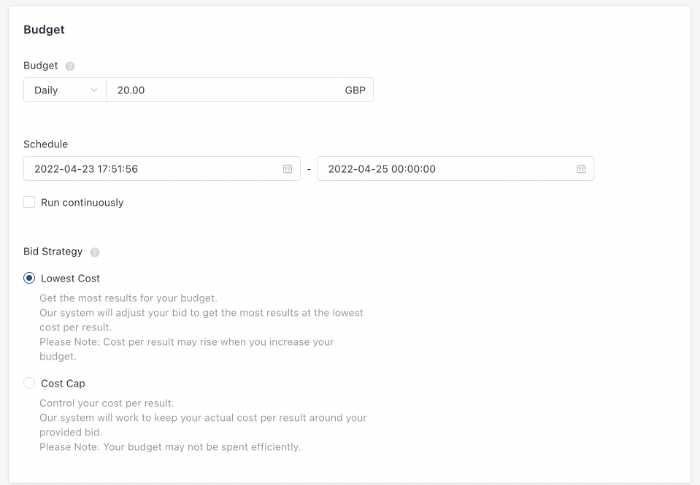
Launch campaign
And that’s it! You can now launch your campaign. All you need to do is check in on it periodically to see how well it’s doing and make adjustments as necessary. Good luck!
TikTok has become a powerful sales platform for Shopify store owners. If you’re not already using TikTok to sell your products, now is the time to start!